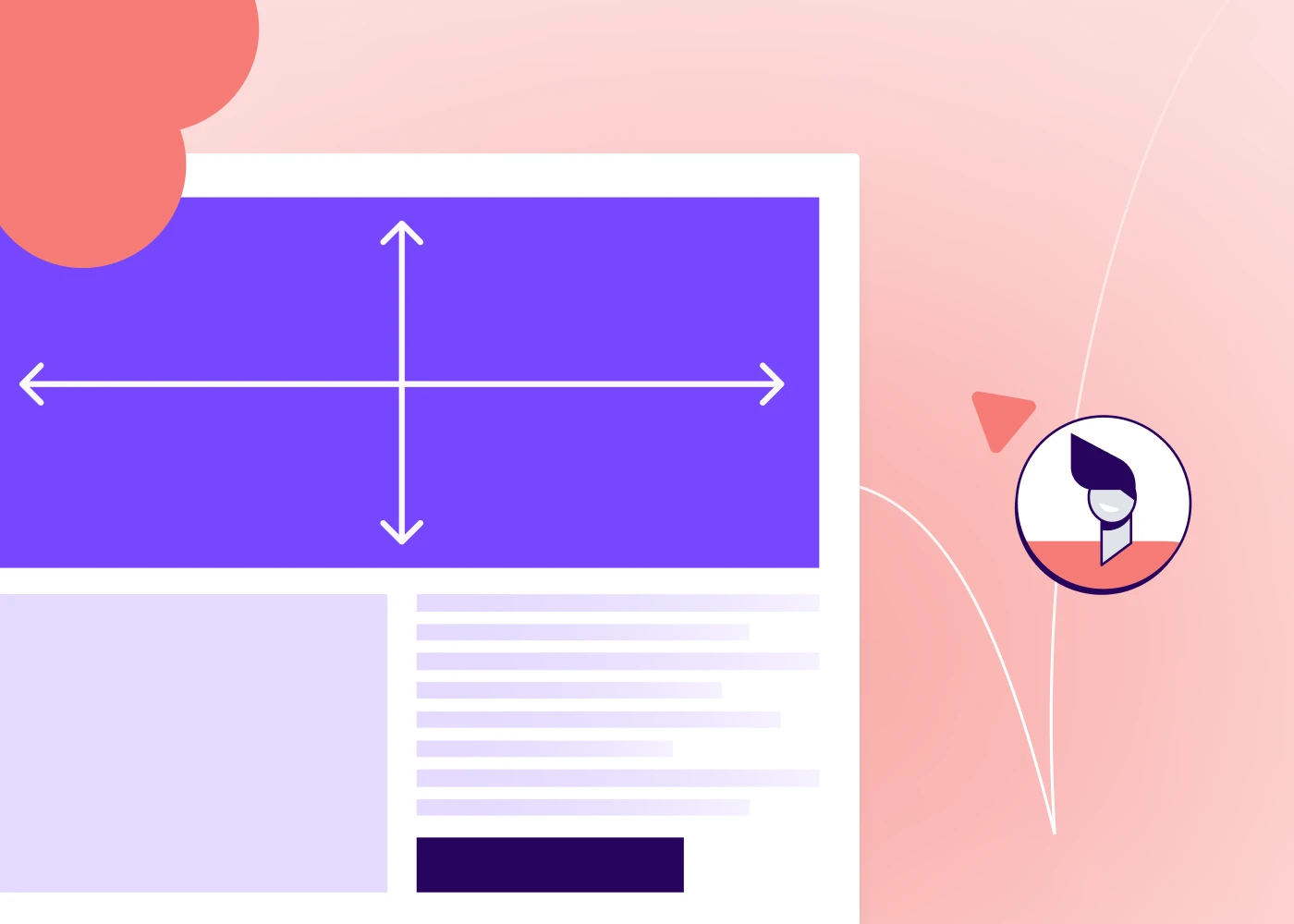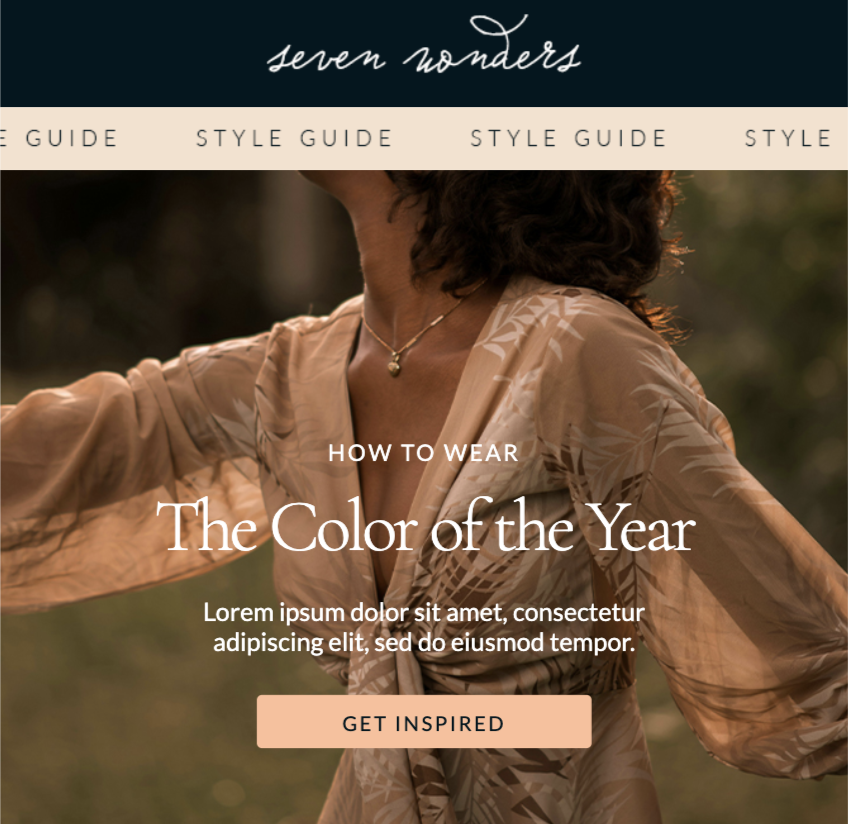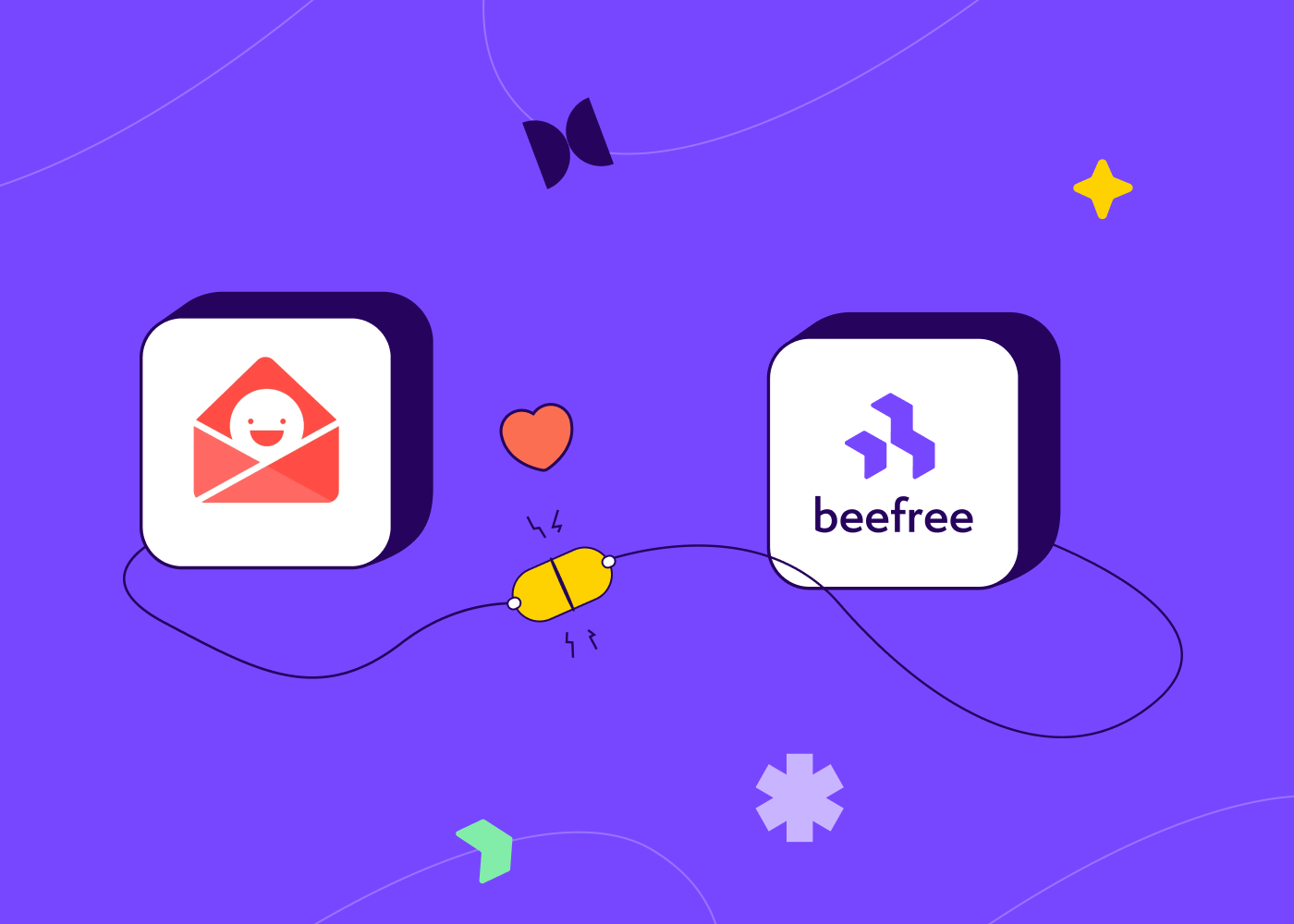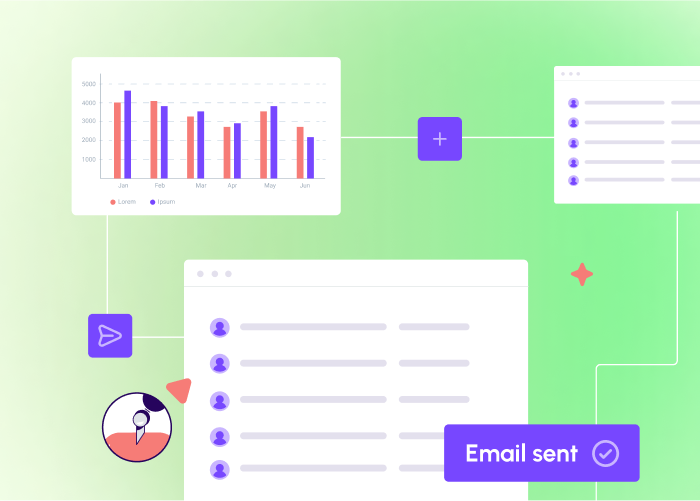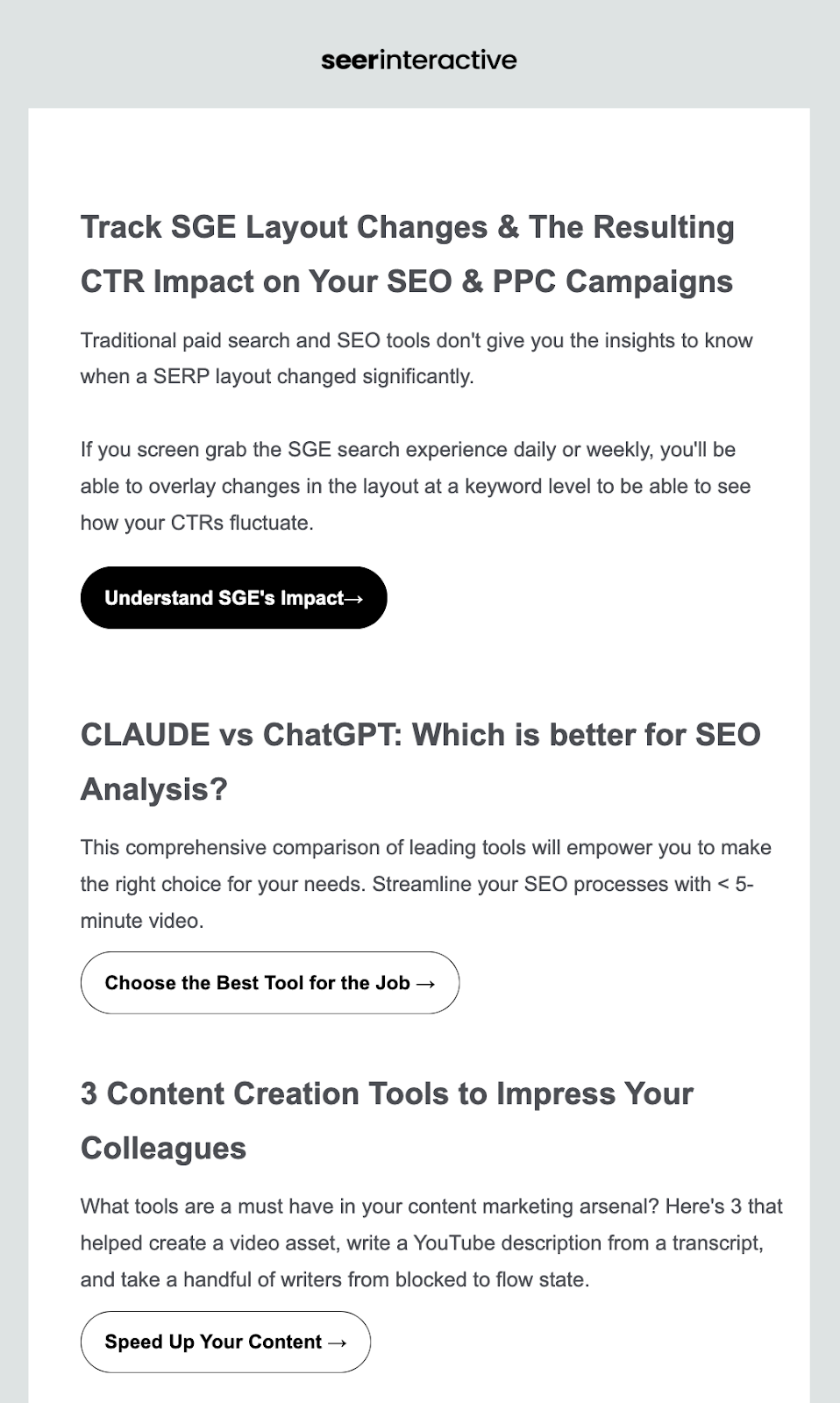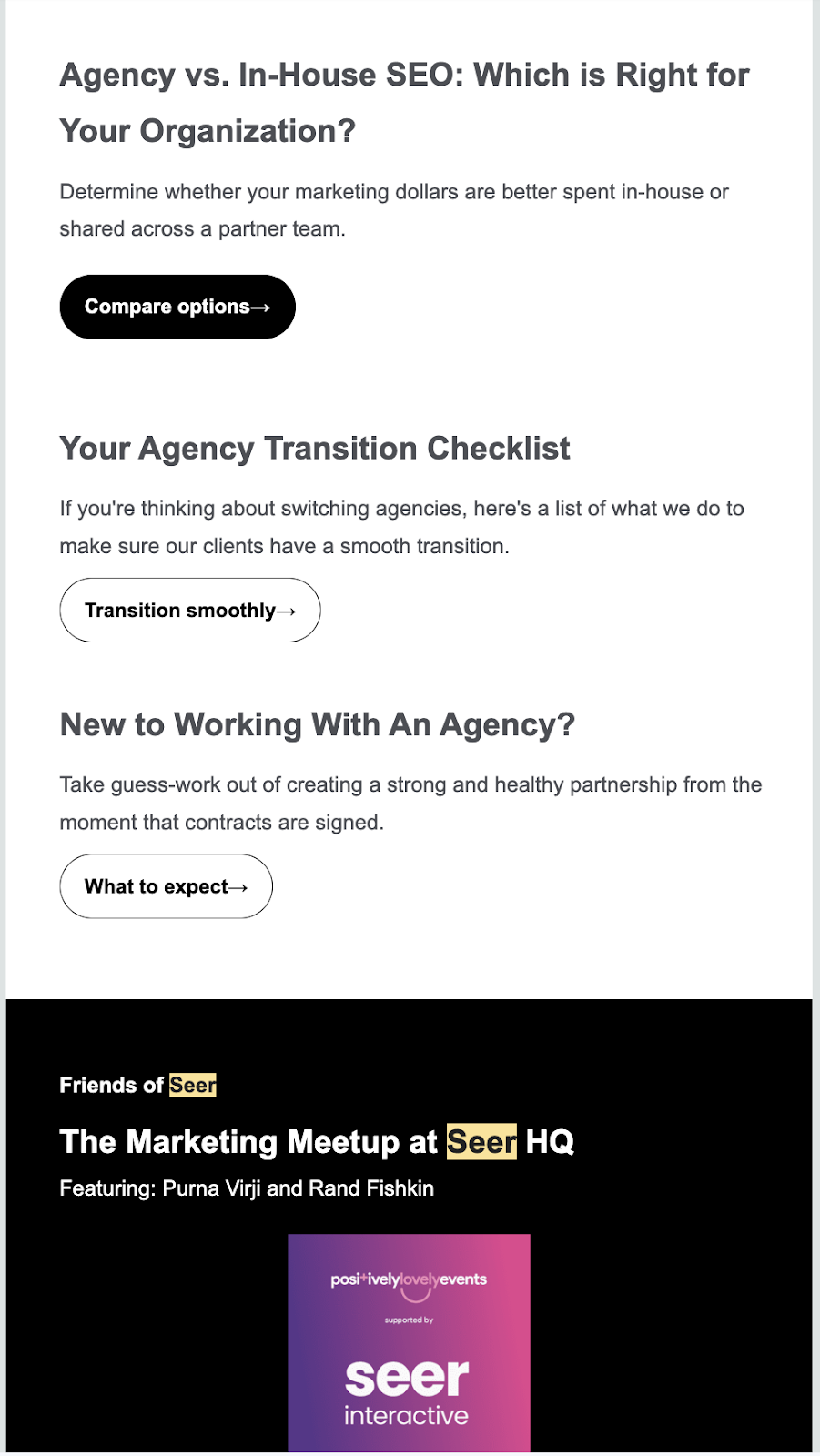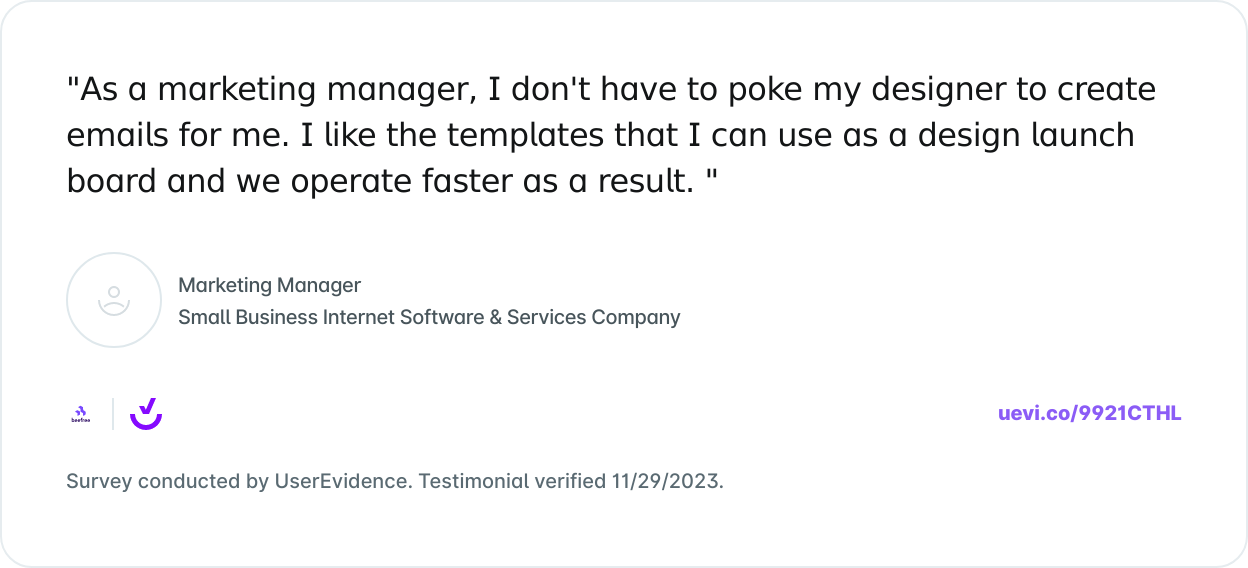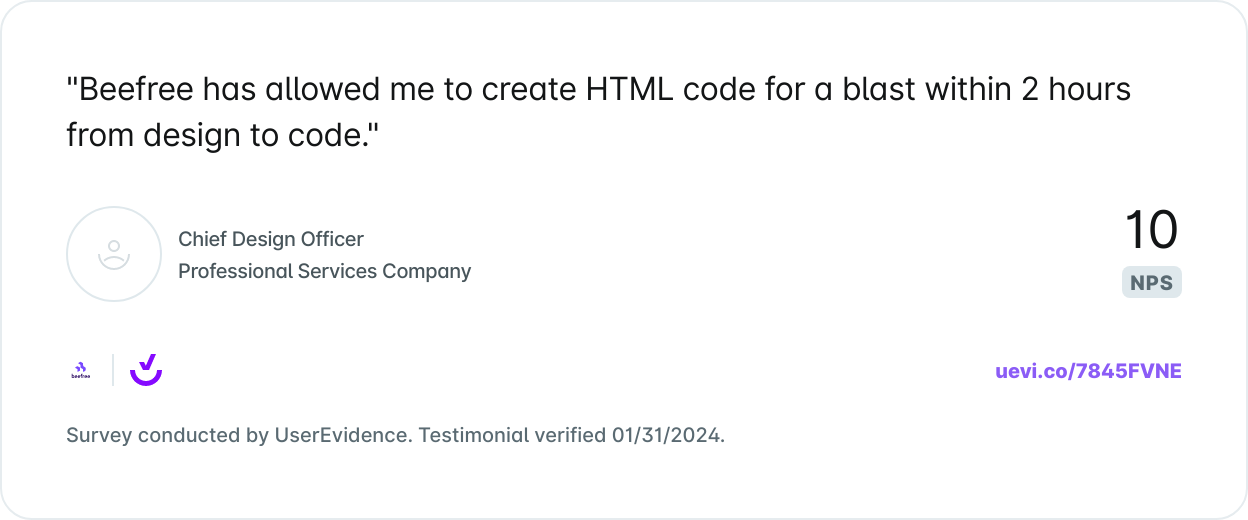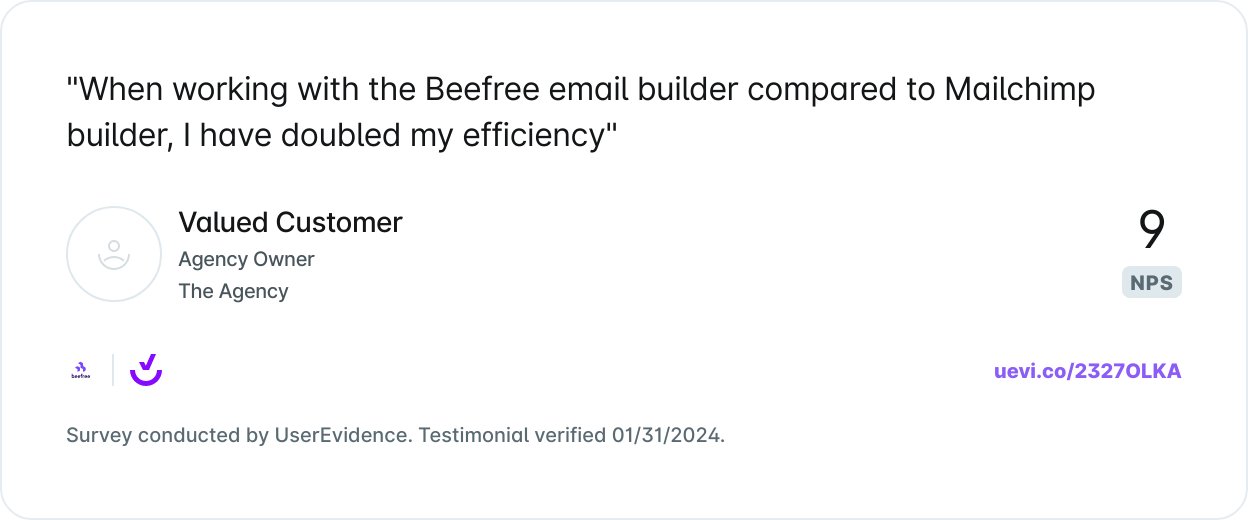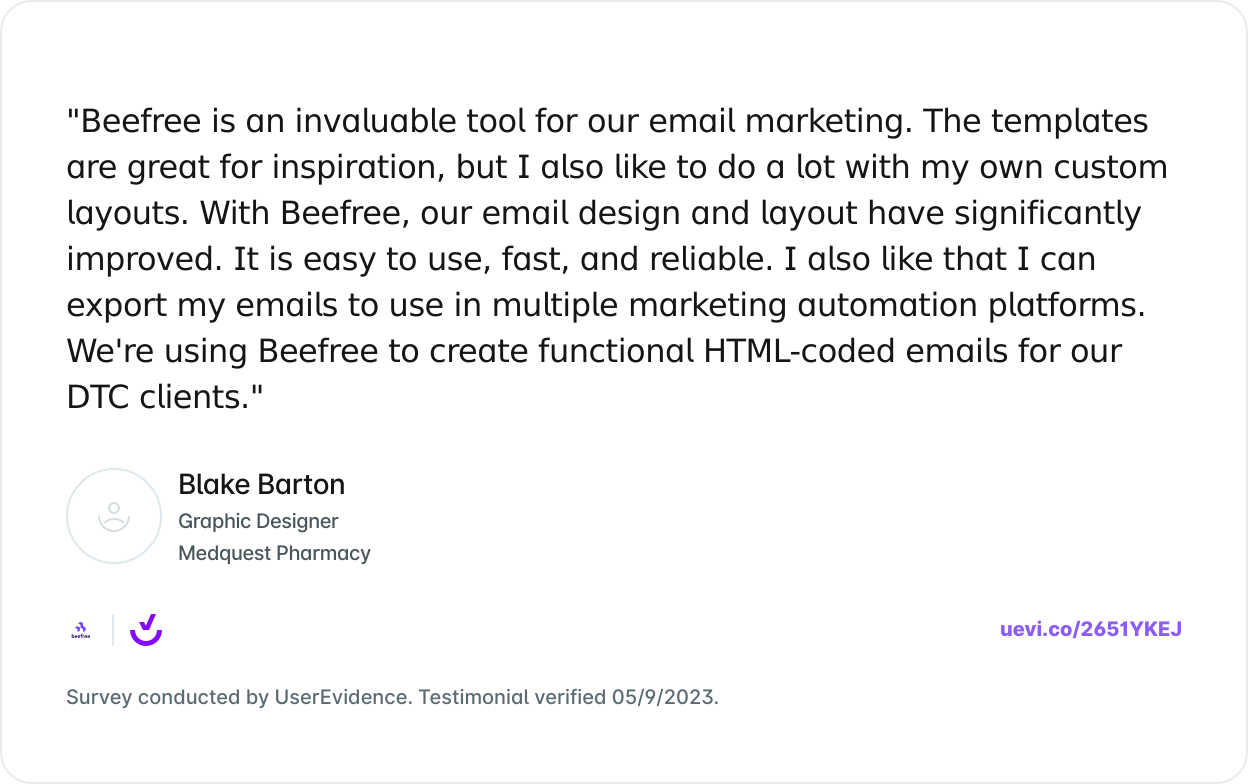You’ve scored a win by signing up a new customer or client - nice work! This isn’t the finish line, though, but only the beginning. Now is the time to start establishing a loyal relationship with that new client by guiding them through your onboarding process so they understand your product better and feel more like a part of your community. An onboarding email (or emails) is a low-maintenance but effective way to do this, and we have all the tips you need to make those onboarding emails worthwhile.
What Is an Onboarding Email?
An onboarding email campaign is a campaign that is sent to new users after the signup and is designed around initiating them into your community. Think of it as both a tutorial and a “getting to know you” process - it can guide new users through your product’s features and introduce them to your product more fully.
Why are Onboarding Emails Important?
Onboarding emails are a key part of building a relationship of trust, familiarity, and loyalty with your new customers. If your email is well-executed, it can make the difference between customers giving your product a cursory trial and moving on or investing their time and becoming loyal users for years to come.A strong onboarding email campaign can offer advantages like:
- Showing customers the features and uses of your product that they may not find on their own
- Improving customer satisfaction (and customer retention and referrals as a result) because customers learn how to best use your product
- Strengthening brand loyalty because the customer feels like you are guiding and welcoming them, not just accepting their money and setting them loose to figure out the product on their own
- Keeping your product in new customers’ minds so they use it more often
Here are some best practices to make sure you’re getting the most out of your onboarding emails.
When to Send An Onboarding Email
It goes without saying that onboarding emails should be sent after a new customer signs up for your product or service. There are several types of onboarding emails, though, that can be sent at different times in the onboarding process. These can include:
- Welcome email: A welcome email is sent automatically when the customer signs up. It confirms that their sign-up was a success and gives them anything they’ll need to get started, like a log-in button, customer code, or basic instructions for logging in.
- Instructional emails: To help your customers be as satisfied with your product as possible, you want to make sure they see all that your product can do. By sending instructional emails in the first days after a new customer signs up, you can highlight certain features, provide tutorial videos, or otherwise teach the customer about their new product. You could send one instructional email or a series of them.
- Onboarding survey emails: Survey emails during the onboarding process allow you to learn more about why a customer signed up, how they plan on using the product, how their experience with the product has been so far, and so on.
- Upsell emails: If your product or service has multiple options, like a basic subscription and a premium subscription, an upsell email could be an excellent addition to your onboarding campaign. After your customer has been using their basic subscription for some time, send them an email about what they’re missing out on and invite them to upgrade to the premium option.
Tips for Writing Effective Onboarding Emails for Customers
Like any customer emailing campaign, onboarding emails need to be well-executed for them to be effective. How can you master the art of powerful, profitable onboarding emails? Follow these tips.
TIP #1: Write compelling onboarding subject lines
Your onboarding emails only work if customers open them, and that largely depends on your subject line. Craft a subject line that is compelling and interesting, giving customers a reason to open the email. Consider these examples:
- Let’s unbox your new subscription to !
- More 💥 for your 💸: Here’s how to use .
- Welcome to the family! Let us show you around.
Different audiences respond better to different types of subject lines, so it can take time to discover what subject lines give you the best open rates. You can find out with A/B testing - use one subject line for a randomly chosen half of your new customers’ onboarding emails and a different subject line for the other half and see which one performs better.
Tip #2: Offer a clear how-to guide
Even if users have already signed up for your product or service, they may need additional information to start using it successfully. Sending a how-to guide early on in the onboarding process is a great way to help new subscribers get started. A how-to email also reminds users of your product or service’s features and benefits, encouraging them to fully utilize its potential. Here’s an example of an onboarding email from MailChimp, which includes a step-by-step guide. The email itself is kept clutter-free with a link to the guide and a clear call to action (CTA).

TIP #3: Don't overload users with too much information
All your onboarding emails should be short and to the point. Your users are busy people, and if they open an email that has a wall of text, they’re likely to skip the whole thing. The less text you have, the more attention your call-to-action or other important elements will get because they aren’t being crowded by all that visual clutter. Twitter has done this excellently in this example:

Think of all the information Twitter could have sent. Maybe a list of suggested friends, a list of those potential friends’ tweets, a message about customizing your profile… you get the idea. Instead, the email focuses on a single action: find your friends. That makes the email easy to read and understand and, thus, easy to act upon.If your users seem to be inactive or don’t respond to your CTAs in your getting started emails, it’s likely that they’re overwhelmed or confused, so keep your emails simple and test your email design layout.
Tip #4: Send onboarding emails in a short sequence
As we’ve discussed, an email is most effective when it has a focused message paired with a single CTA. One strategy brands can use to avoid dumping too much information all at once is to create a series of onboarding tips. The getting started guide email from MailChimp we saw earlier, for example, was just one in a series called a drip campaign. This is how the email sequence looked in my inbox in the first week after I activated my account:

Similarly, the music app Spotify sends three key tips across three welcome emails:

Each email has the same structure: a GIF, brief text, and a CTA button. Brands like Mailchimp and Spotify deliver a sequence of tips to avoid overwhelming users to the point they take no action at all. As Customer.io points out, most activation funnels make customers confused because they aren’t very funnel-like at all. Here’s how they illustrate that confusion:

Illustration credit: Customer.io
Customer.io suggests treating the onboarding process like the tutorial mode in a video game. Walk customers through each step, one by one. The steps should follow the natural progression of how a user will engage with your product. Start with tips on building their profile, for example, and then move on to highlight specific features, gradually reaching more complex features. The goal is to guide your customers to fully understand and enjoy your product.
Tip #5: Provide a product visual
Instead of taking the “how-to” route for onboarding emails, Canva, the graphic design tool, uses two effective strategies in its onboarding email:
- Encourages users to explore their product by showing visual examples of Canva templates.
- Positions the product as a solution to a problem (problem: design takes time; solution: Canva has easy-to-use templates).
Here’s their onboarding email:

Canva’s email follows all the best practices (single CTA, focused message, solutions-oriented) while inspiring users to get started with a preview of its product.
Onboarding Made Easy: Effective Onboarding Email Templates You Can Use
The tips above can help you boost the impact of your onboarding email sequence, but how do you get started? Good news: there are many free templates available from BeeFree that are pre-designed with best practices in mind to help you nurture a longstanding relationship with your new customers. There are templates available for various industries and various points in your onboarding funnel - check out the options below, for example.
Onboarding Email Templates for HR
If you’re in HR, your onboarding process is an essential part of ensuring a strong company culture. Not only is it a way to get important information to new employees but also a way to ensure employee engagement is high from the start. This Beefree onboarding email is the perfect start to your HR onboarding communications. However, this template can also be easily adapted to any other industry looking to make email creation a whole lot easier!

Higher Education Onboarding Email Template
For Higher Education institutions, a welcome message provides new students with valuable information that will help them navigate their new journey. The Beefree Higher Education template collection helps these institutions build email campaigns effortlessly, from recruitment to onboarding and beyond.
Making the most of your onboarding emails
Each brand needs to carefully evaluate how to engage with its new users. Important factors in onboarding email campaigns include the number of emails, the timing of those messages, and the content. As you consider the best path for your users, keep today’s tips in mind:
- Lead with a compelling subject line. Make your subject line eye-catching and punchy while also making it transparent about what the email holds.
- Offer a guide. Whether it’s in the email or on a landing page, make sure users have the resources needed to get the most from your product or service.
- Keep your message focused. Don’t overwhelm users by telling them everything about your brand all at once. Send concise, thoughtful messages to show how your product or service can help them.
- Set up an onboarding sequence. You shouldn’t send all your onboarding tips in one email; keep information well-paced in a series of sends.
- Use product visuals. Try to show your product or service with images and screenshots.
Get started and go pro!
Feeling inspired? Design get started designing your onboarding email sequence with our easy-to-use, drag-n-drop email editor. No HTML or design experience is required, plus your emails will be mobile responsive. Sign-up for a Beefree account today! The best part? It's free.Editor’s Note: This post was updated on July 2023 to ensure accuracy and comprehensiveness.SaveSaveSaveSaveSaveSaveSaveSaveSave