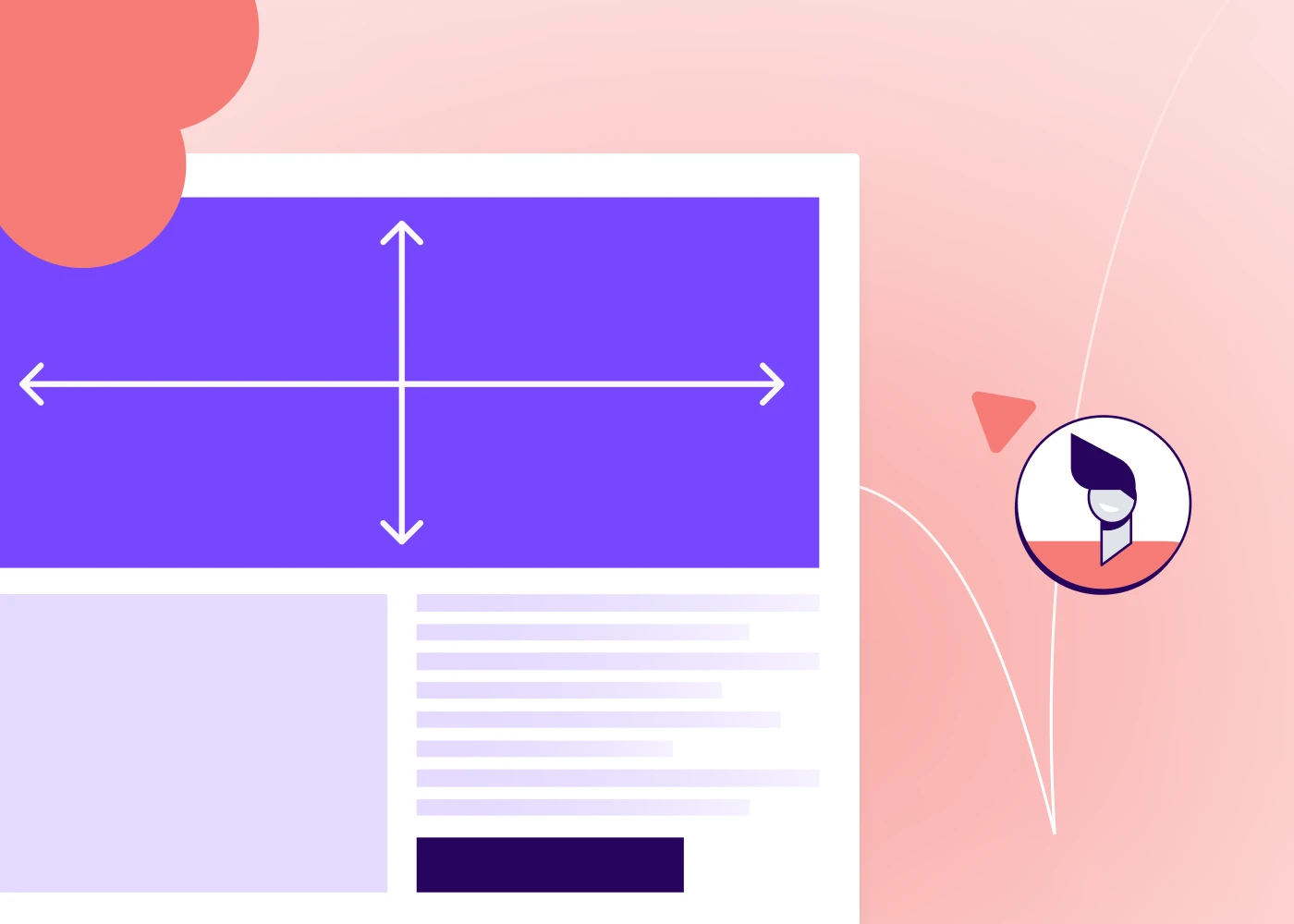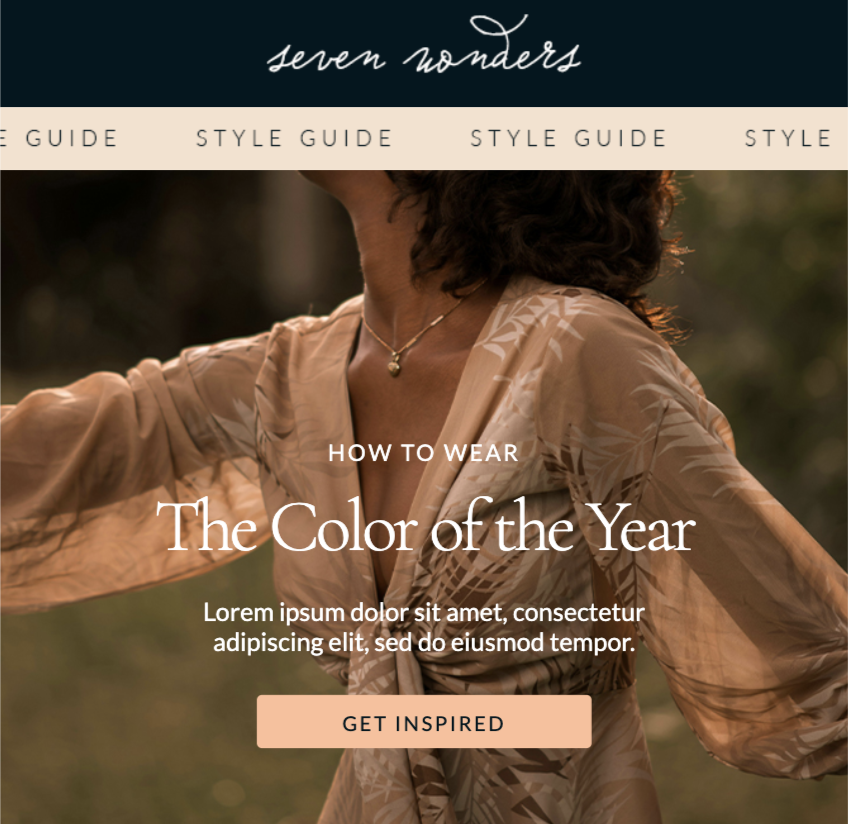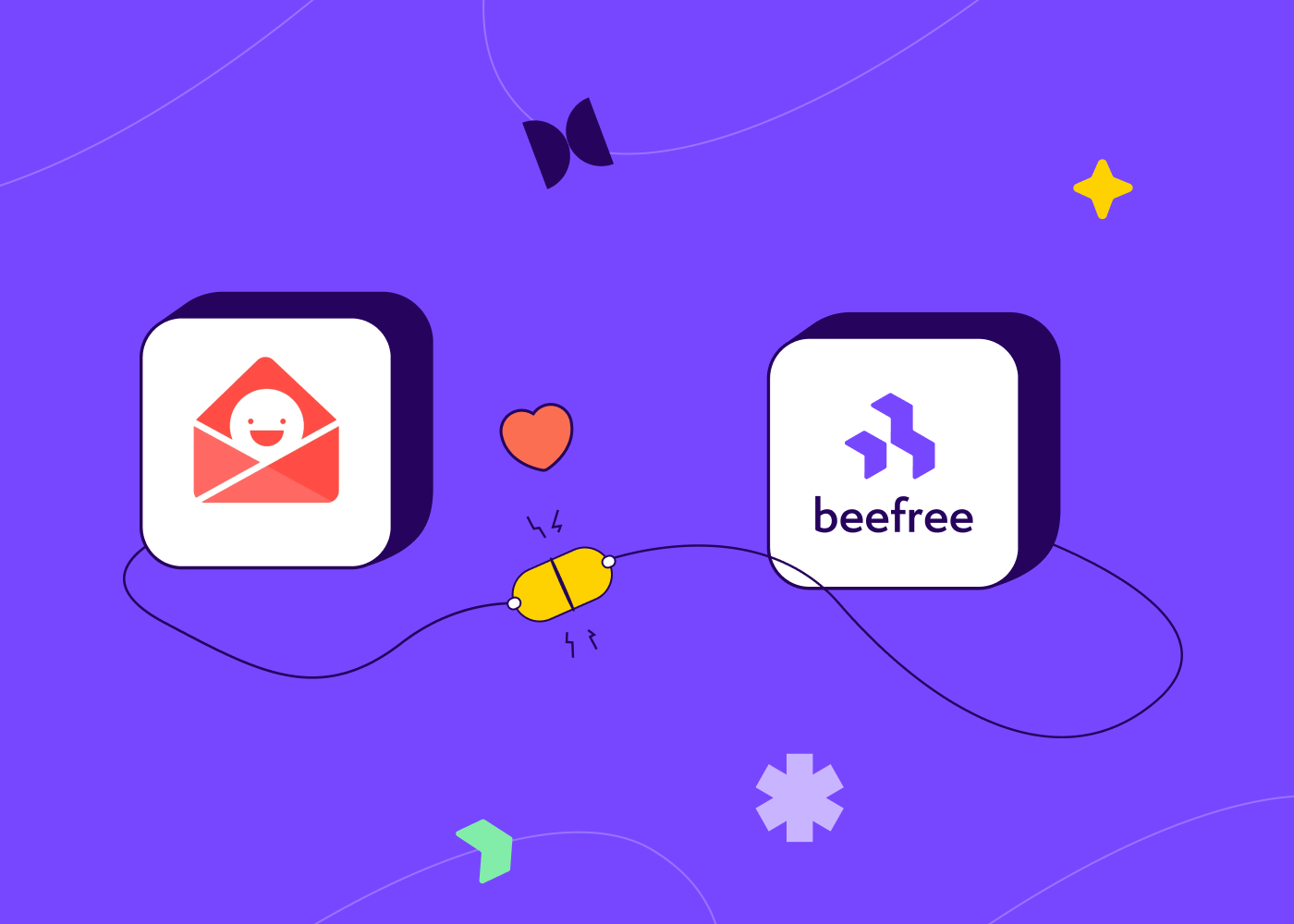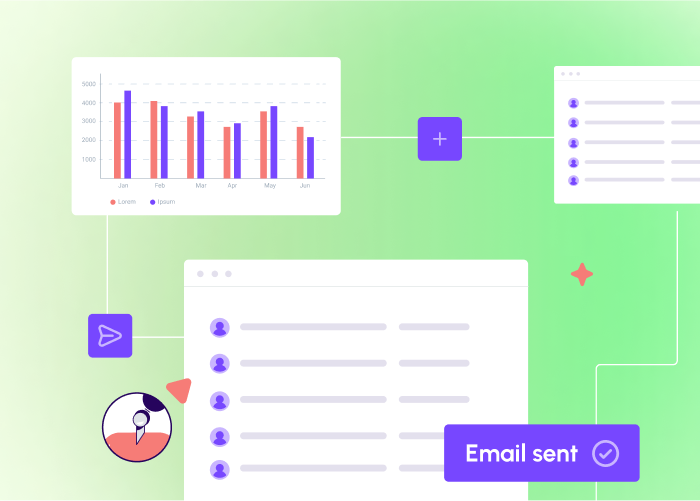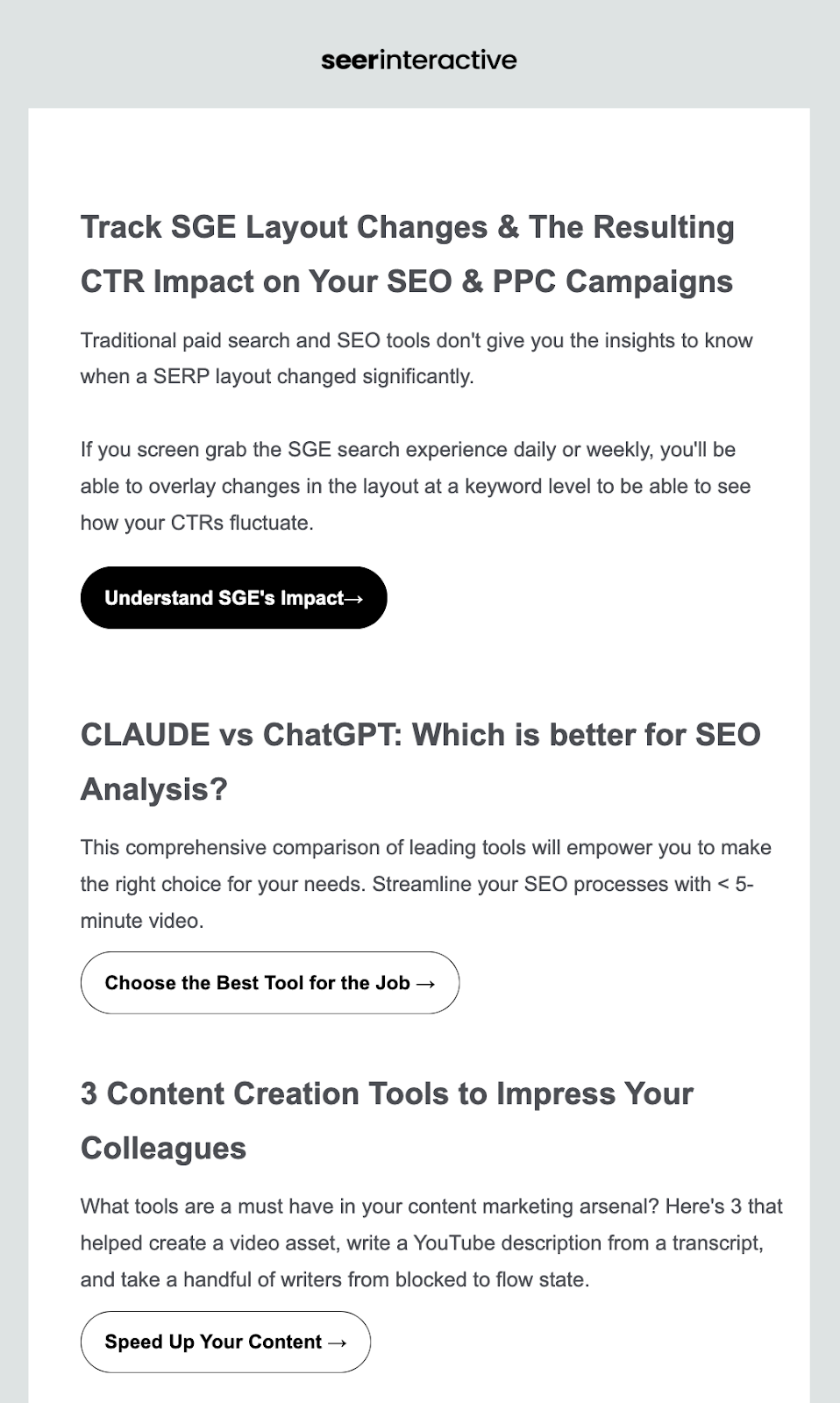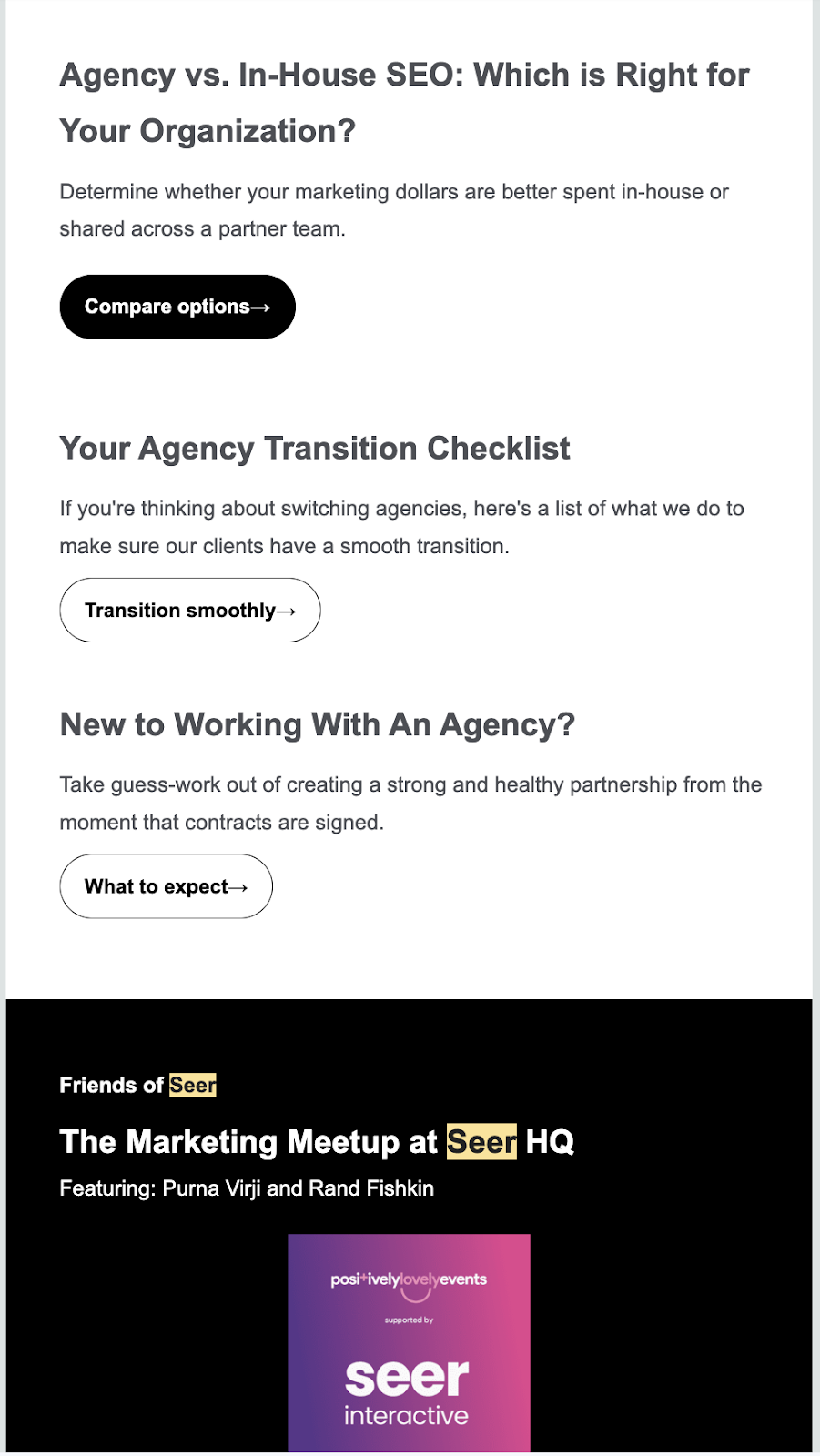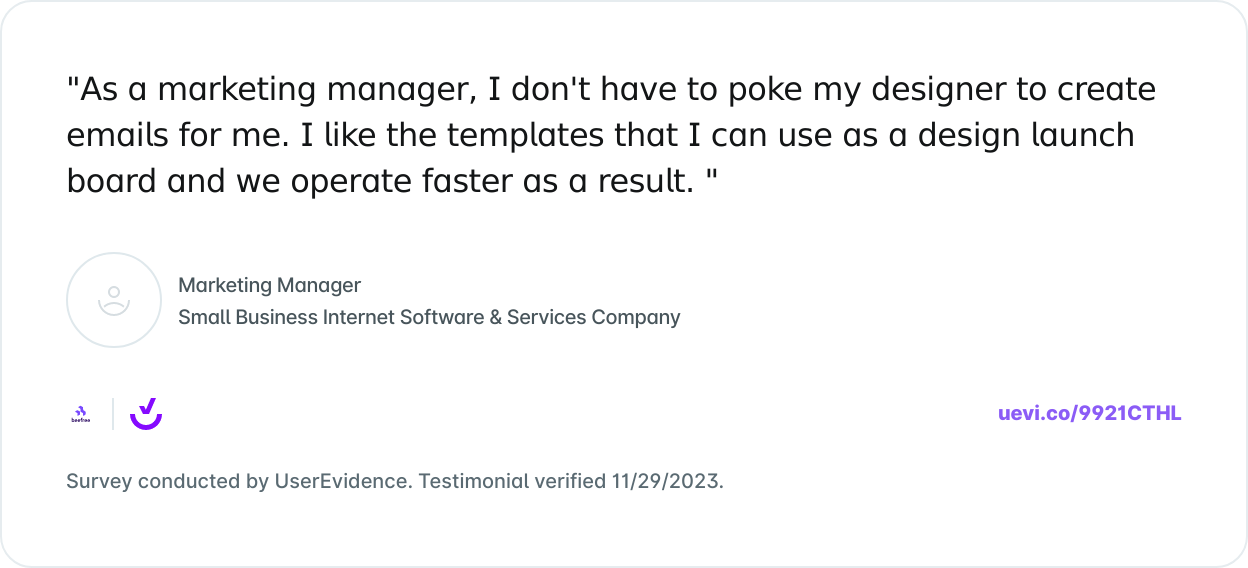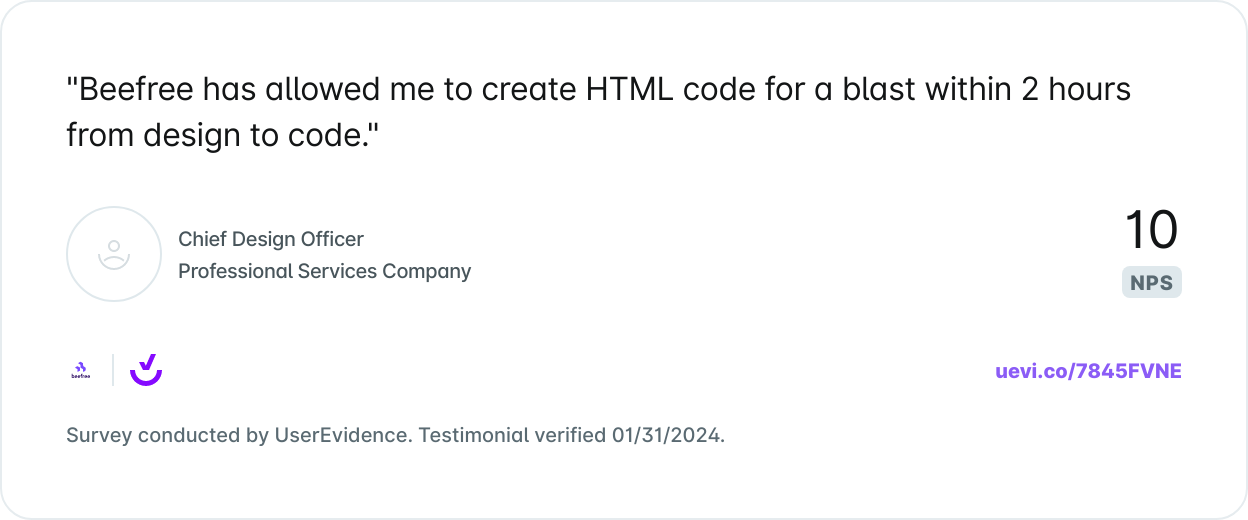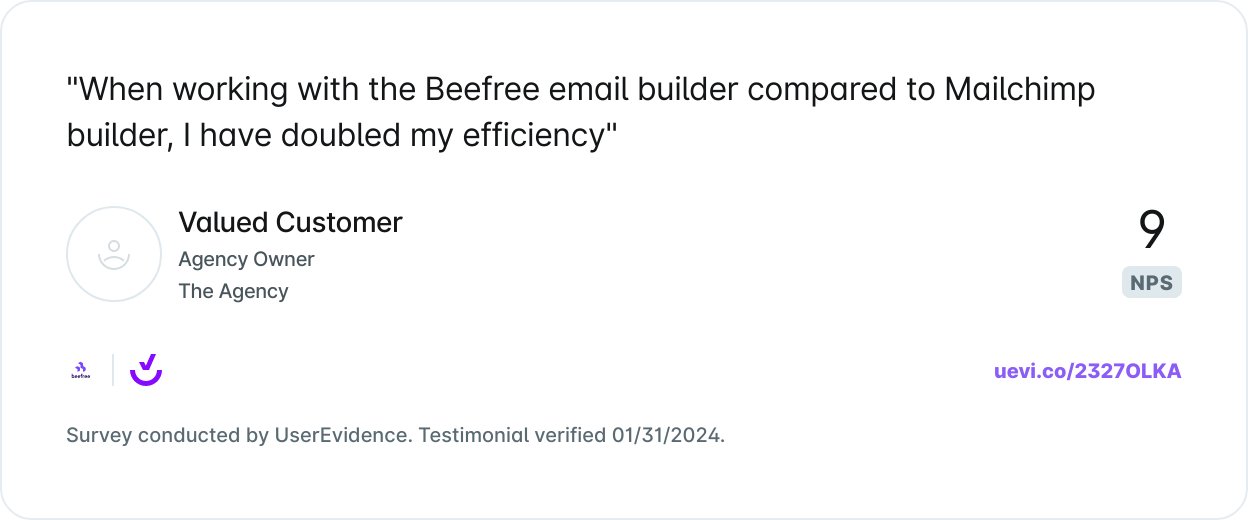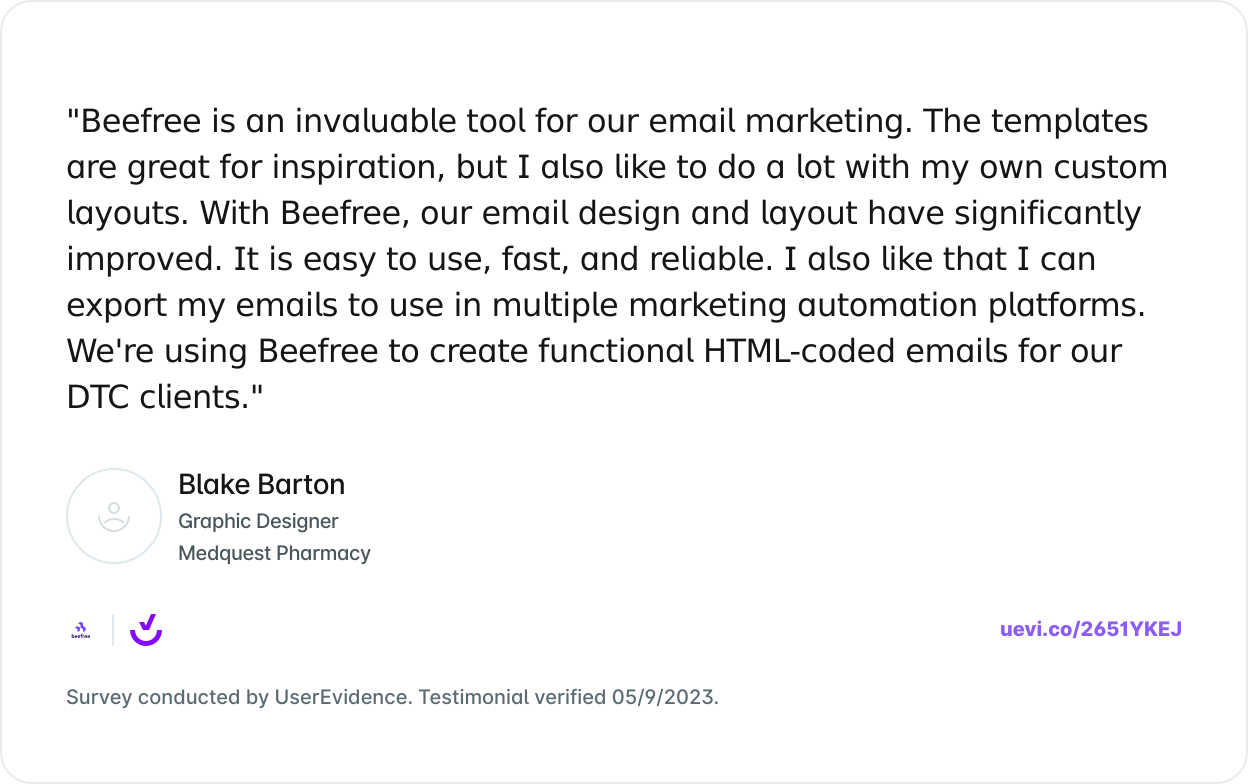There’s a lot of money to be made online on Black Friday - over $9 billion, in fact. Email marketing is one of the most lucrative ways to capture those sales. Are your emails good enough to rake in the conversions?If you’re not sure, we’re here to help. As your friendly email marketing experts, we’ve compiled some examples of the best strategies and approaches for Black Friday emails that your customers won’t be able to resist.Check out these examples and the key strategies they use to guide and inspire your Black Friday email marketing campaign.
How to Create a Successful Black Friday Email Campaign
There are many ways people shop on Black Friday. Some are impulse buyers - they just wake up on the day, scroll through their emails or newspaper inserts, and head toward whatever sales they find appealing. But then there are strategizers - those who, for days before the holiday, are compiling their lists of who to buy for this holiday season and gift ideas for each person, along with notes about which retailers have the best sales for those items. When Black Friday arrives, they already know where they’re shopping and what they’re buying, so they can snag all the good stuff before it’s out of stock.This is why Black Friday campaigns (rather than simply sending an email on the day of Black Friday to announce your sale) are so important. These campaigns actually help you with both types of shoppers. They make impulse buyers more aware of your sale so your brand is more likely to come to mind when they’re doing their shopping, and they give strategizers the information they need to plan to shop with you.Black Friday email campaigns can be broken into three categories:
- Pre-launch emails: to build hype and offer sneak peeks into your sale in advance
- Sale launch emails: to kick off the sale on the big day
- Post-launch emails: to keep up the momentum during the sale and continue encouraging more shoppers to join the fun
Each category in your Black Friday campaign serves a different purpose, and each has various techniques and types of emails you can use to make it effective. We’ll break down every category with top strategies you can use, and examples of each one implemented expertly.
Black Friday Pre-Launch Email Examples
The prelaunch before your Black Friday blowout sales should work to intrigue your customer base. You want to showcase products that will be on sale, while being transparent about the discount customers will receive on those products. Include these types of emails in your Black Friday pre-launch sequence:
- Teaser. Give customers a glimpse of the products you’re promoting for Black Friday.
- Early access. Let VIP customers in on the sales earlier than the rest.
- Save the date. Include a countdown and an exact hour of when certain products will go on sale.
Here are some examples from brands that we love. Check them out to get inspiration for your Black Friday email marketing strategy.
The teaser: Sonos
Sonos gives subscribers a glimpse of what deals are coming. They ask subscribers to make a list and explore their gift guide. The bold CTA button takes readers to a gift guide landing page to check out items they can prepare to buy on Black Friday.Subject line: "Get ready for Black Friday."

Early access: Joe’s Jeans
It’s best to begin sending emails about Black Friday well in advance — as early as a week prior. Start your sale early to stand out, or simply use the time to increase awareness and anticipation. Joe’s Jeans sent this email on the Tuesday before Black Friday. Since subscriber inboxes will be flooded closer to the weekend, starting early is a good way to get out ahead of the flood.Subject line: "Black Friday Begins! Up to 30% off."

Save the date: Frank & Oak
Whether you’re starting your sale earlier or sticking to a more traditional timeline, give readers a heads-up about what’s coming. It’s a way to drum up excitement and maybe get a better turnout for your promotion. Frank and Oak gives readers the option to schedule their savings with calendar shortcuts. Include a countdown timer in your next email so your subscribers will save the date.Subject line: "Mark your calendar for Black Friday."

Black Friday Sale Launch Email Examples
In your Black Friday emails that officially launch your sale, it’s crucial to display urgency and excitement. You want customers to pay attention to your Black Friday email above all other businesses, so what you have to offer must be enticing. Run through these types of emails for your Black Friday launch sequence:
- Announcement. The day is here! Give subscribers a rundown of what your biggest promotions are for Black Friday.
- Free gift. Offer a free gift when customers spend over a certain amount.
These brands approached their Black Friday sales with these strategies in mind. Try them out for your next campaign.
Announcement: Pact
Before you create your Black Friday sales emails, you need to decide two things: what you’re going to offer and the best method for announcing that method. The clothing company Pact mentioned several discounts in the subject line but focused on the best deal in the body of the email.Subject line: "Doorbusters: $25 hoodies. $5 socks. $15 leggings & more."

Free gift: MAC
Mac promotes more spending on Black Friday by offering a full-size gift to customers if they hit a certain amount of money spent. This is a great way to encourage customers to buy more than one product and greatly increase your sales. Make sure to craft a fun CTA in your brand voice and showcase the free gift offer in a clear way.Subject line: "Last Day to Choose Your COMPLIMENTARY Full-Size Gift."

Black Friday Post-Launch Email Examples
The post-launch phase of your Black Friday email marketing campaign is the last chance to catch your audience's attention and bring in more sales. Create a sense of urgency for the existing sale or provide additional money off of products or exclusive offers that customers won’t be able to pass up. For those that haven’t jumped on your Black Friday deals yet, try these emails to give them that extra push:
- Limited availability. Express that certain deals for specific products are only available for a limited time.
- Last chance. Let subscribers know that time is running out and this is their only opportunity to snag those deals.
- Extended sale. Surprise subscribers with a sale extension.
Limited availability: Function of Beauty
Inducing FOMO is a great way to get more subscribers to jump on your deals. Function of Beauty leveraged this strategy with creative CTA copy: NO MO’ FOMO. Their persuasive language explains that their deals are only available for a limited time and that other subscribers have already taken advantage of them. This encourages subscribers that haven’t purchased yet, to purchase.Subject line: "ONE MORE DAY! 25% off + the color everyone’s talk about."

Last chance: Boll & Branch
Boll & Branch shares with customers that it’s their last chance to get in on the Black Friday sales. They’ve designed their emails around their main selling point (in this case, a 25%-off discount). This is free from clutter and distraction while also pinpointing the urgency and deadline of the deal.Subject line: "Last chance for Black Friday savings!"

Extended Sale
Is there anything worse than finding out about an amazing sale minutes after it ends? You can save your customers from that feeling and capture more sales by giving them a surprise sale extension. For example, perhaps your Black Friday sale was meant to end at 3 PM; when 3:00 hits, you send out an extended sale email announcing that you’re continuing your sale until 10 PM.
Leesa
Mattress company Leesa sent an email the day after Black Friday, letting customers know they had extended their deal — but that the offer was only available for so long, and their visible timer reinforced that message.Subject line: "Kelly, we’ve EXTENDED our Black Friday offer."

Black Friday Email Marketing Strategies and Examples
Now that you have a list of the types of Black Friday emails to include in your Black Friday campaign, how do you make those emails as effective as possible? After all, you have a lot of competition - according to Campaign Monitor, more emails are sent on Black Friday than on any other day of the year. Check out these strategies to catch your customers’ attention and boost your sales.
Starting planning early
The sooner you start your email strategy game plan, the better. This will give you more time to get creative so your email campaign will stand out amongst the swarm. Depending on how extensive you want your campaign to be, starting your planning in July, August, and even September is a safe bet to be ready for the hype.
Craft a strong subject line
With emails flooding subscriber inboxes on Black Friday, it’s crucial to focus on standing out with attention-grabbing subject lines. A huge chunk of subscribers — about 47% — decide whether or not to open an email based on the subject line alone. Follow these tips to create a subject line that will stand out:
- Include a deal or coupon, a deadline, or other features of the sale.
- Keep it short - most mobile devices only display the first six or seven words of a subject line.
- Make sure to test beforehand to see what style of messaging initiates a response from subscribers.
- Don’t forget the preheader text that immediately follows your subject line. Like the subject line, the preheader serves as a screening tool, so make it enticing.

Keep your message simple
Black Friday is a once-a-year event that’s synonymous with particularly steep discounts and deals. Subscribers want to know your best offers for the day. So don’t dilute your promotion by sending a cluttered email. Logitech uses an attractive design to get across one message: Click to shop Black Friday deals. It’s easy to scan and pleasing to the eye. Show subscribers content that’s specific, relevant, and easy to understand.Subject line: "⏰ Rise and shine – Black Friday exclusives are selling quickly."

Include product images in your design
When people are scrolling through their emails, you want something that stops their thumbs and makes them take notice, and usually, it’s visuals that will do this. Including images of some of the most exciting items in your Black Friday sale will snag readers’ attention and generate interest in the products, whether or not these are items that were originally on their shopping lists. Just make sure to include variety. If you only include images of one or two types of products, customers will think those are the only types of products you’ll have on sale.Take a look at this email from Overstock, for example:

The product images are bright, colorful, and attractive, so it’s easy for customers to see them and think, “Could my home look like that if I picked up the products in this sale?”
Incorporate GIFs
With all the competing emails in your customers’ inboxes, you need to get creative if you want to stand out and be memorable. GIFs can do exactly that. They have all the visual appeal of eye-catching pictures, but they’re more engaging. New York & Company has done this well with a GIF of one of its top Black Friday sale items:

The movement in the ad for puffer jackets is attention-grabbing and shows the product in motion in an attractive way.
Don’t forget about building brand trust
Brand trust on Black Friday means your audience trusts you to deliver content that’s relevant and valuable. Offer a real deal — one that’s special and different from your other promotions throughout the year. Black Friday doesn’t necessarily need to be about offering 50% off your product. Stay true to your brand’s mission and values, and approach the holiday by thinking of what your audience would most appreciate seeing.For example, Toothbrush company Quip announced a “Brush black, give back” campaign for Black Friday, selling a special type of toothbrush and donating the proceeds to provide dental care for disadvantaged families.Subject line: "Introducing All-Black. Give back this Black Friday."

This example puts the brand’s modern and impactful mission at the forefront while also giving customers an opportunity to shop for the benefit of a good cause. It’s a refreshing break from the excessive commercialized email customers are seeing, and it improves the brand’s image.
Optimize for mobile
Plenty of online purchases will be made using mobile devices. Plan ahead with a mobile-first approach. Create concise content, clutter-free design (no complex headers and focused messages), tap-friendly navigation, and bulletproof buttons (with appropriate padding), and use images with great ALT text for a fully responsive experience.
Prepare your abandoned cart emails.
While there’s a large amount of online shopping going down, it’s crucial to note that this will increase the number of abandoned shopping carts among shoppers. They will be comparing prices and bouncing from site to site, trying to find the best deals. Have your creative abandoned cart emails at the ready, and include an extra discount to push them to purchase.
Design your Black Friday emails with Beefree
An optimized Black Friday email sequence is a game-changer for your business. Focus on crafting a strategy first, then use Beefreeto implement the best practices that you’ve gone over in this blog. There’s no coding required here when customizing Black Friday emails to match your brand identity.If you’re simply running out of time to create a whole sequence, choose from our Black Friday email template collection to customize. There are plenty of colorful, animated, and optimized emails to pick from. Don’t miss out on the holiday shopping hype — solidify your Black Friday email marketing strategy right now.Editor’s Note: This post was updated on August 2023 to ensure accuracy and comprehensiveness.
Share this post with your friends! Pin it on Pinterest ?

SaveSaveSave